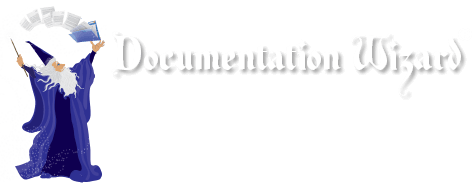I appreciate your desire to preview the forms. Unfortunately, I can’t send them because the forms are digital. Once you have them - you have them. In an attempt to address this issue, we briefly considered providing thumbnail images but thumbnails, by nature, are small to prevent copyright infringement. Plus, the templates are information dense, making a thumbnail extremely difficult to read and therefore useless. They are dense because the forms (except for the Diagnostic Summary) are developed to fit on one page. The one-page design allows you to see all the information without having to scroll. It’s less wear and tear on your eyes, easier to find information and to reference a section you need to help create the Golden Thread. I’m sure this is not the answer you want but it’s an attempt to be transparent with our thinking so you understand we’ve considered this issue seriously. Perhaps reading some of the testimonials will be helpful?
Yes, these forms were created to meet all Medicare standards. Medicare standards are the most stringent. If you can pass a Medicare audit, you should be able to pass any commercial insurance audit.
Documentation Wizard® progress notes were created using the SOAP note model. However, they provide much clearer guidance than a standard SOAP Note. For example, a standard SOAP note has a narrative section for, “Clinical Content of Session,” which leaves a lot room for confusion and encourages long narratives in the hopes you capture the information wanted. The Documentation Wizard, progress note breaks down and categorizes all the clinical information so you are cued to include what you need and leave out what you don’t.
Medicaid insurance is state run. Some Medicaid companies may have requirements in addition to Medicare’s requirements. Medicaid insurance companies seem to be particularly concerned about documenting specific issues related to children. Please check your state regulations.
The answer depends on the practice management system you use. Some systems easily allow you to upload Documentation Wizard forms. Other do not. I am not familiar with them all so it’s best to consult with the customer service department associated with your system.
Yes, Simple Practice makes this possible. If you’d like help with this process, consider contacting My Solution Services. www.mysolutionservices.com. I’ve referred quite a few clinicians to them with a 2-thumbs up approval rating. You can also learn more from the interview on my blog.
Yes! Please check to see if your practice management system can accommodate this need. You can use the forms in any way that suits your practice – except to give them to other clinicians. These are copyrighted forms with a single use agreement that you sign when making your purchase.
These forms are designed to be used across populations.
Definitely. When used as intended, they provide the information needed without violating client confidentiality.
Yes. These forms contain a mental status exam. Make sure you indicate that your elderly client is “engaged” and able to effectively participate in therapy. Being engaged in tx is a requirement.
Yes. The Word Docs are formatted using “tables” so it’s a pretty simple matter of copying a problem area and pasting your 3rd one into the document.
There are no fatal problems. If you make a mistake, use the back arrow found in the upper left-hand corner of the Word Docs. You can also download the forms again so you never have to worry about making an irreversible mistake.
FYI -- the fillable PDFs come with 3 Problem Areas. So if you need 3, you might opt for using the fillable PDFs.