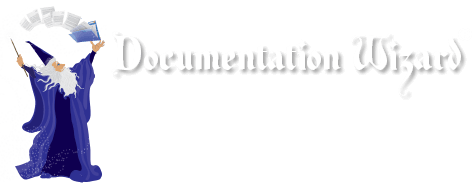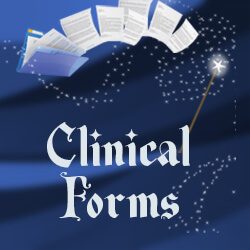Attorney and Bioethicist Approved
As a therapist, you don’t need to spend hours creating your own forms to meet regulatory standards. I’ve already spent 1000’s of hours creating clinical and practice management forms to meet Medicare’s highest standards -- and had them reviewed by three attorneys and a bioethicist to make sure they are the most thorough, ethical and requirement-driven forms available. These structured templates cue you to dot all the I’s and cross all the T’s.
Preferred by Insurance Companies and Ethics Boards
You didn’t learn documentation skills in grad school and neither did most of your mentors. The Documentation Wizard® Forms do not perpetuate the confusion so many therapists experience because they are not passed down from one generous but untrained therapist to another like an unresolved legacy burden. Approved by three attorneys and a bioethicist, the Documentation Wizard Forms Packages meet all the requirements to pass audits and protect your professional integrity.
Always at Your Fingertips
Your purchased forms can be downloaded to your computer immediately. Never worry about losing your originals since they are always available by logging into your DW account.
You are free to customize these forms to suit your practice needs. They can also be uploaded or integrated into many commonly used practice management systems. Please check with your practice management provider for confirmation.
CLINICAL FORMS
Essential Documentation from Intake to Discharge.
Satisfies Medicare Regulations and Medical Necessity Guidelines
Developed to meet Medicare standards, the Documentation Wizard Clinical Forms initiate the Golden Thread with the Intake Summary and maintain it right through to the Discharge Summary.
The Documentation Clinical Forms provide a high level of structure not seen in other clinical forms.
DW Forms are not generic templates with limiting dropdown menus, predefined answers, or constrained by limited space. These types of templates are designed primarily for reimbursement purposes.
Because all the content needed has been distilled into discrete categories and sections, the formatting is deceivingly simple. For Example, there’s not one big box for “Clinical Content or another for “Assessment Comments,” leaving you to wonder what clinical content to include and what of the 6 assessments in a session note to address! The Documentation Wizard Clinical Forms provide prompts for all clinical content and assessments! This helps you create a cohesive narrative without telling the details of the story.
That took 1000s of hours of work. So, they are simple to use. But not simplistic. And they’ve been reviewed by three attorneys, countless clinicians, and a bioethicist with 2 thumbs up.
The Documentation Wizard Clinical Forms:
- include the mandated insurance content
- provide all the prompts necessary to justify medical necessity
- enhance your clinical thinking, protect client confidentiality and protect your income.
- include selective dropdown menus and checkboxes to assist with quick completion.
But that’s not all! The DW Clinical Forms:
- include all the clinical content that helps you assess a client’s progress, and
- provide space for short narratives where needed or required so your clinical voice and practice needs can and should be heard.
In other words, designed around a simple (but not simplistic) formula, the Documentation Wizard Clinical Forms take the guess work out of what and how much to write. They help reduce Documentation Anxiety!
The DW Clinical Forms can be customized to meet your clinical needs and stored in a paper file or on your computer. You may be able to upload the forms into your digital program or use them to augment your online system. Please check with your practice management system for confirmation.
Intake Summary or Bio-Psycho-Social Assessment
The Golden Thread starts here. The Intake Summary (formally called the Diagnostic Summary) acts as the foundation for your treatment plan. A good one contains the information to help determine the prognosis of your client from a strengths based perspective. The Intake Summary includes:
- contact and emergency contact information
- religious/spiritual affiliation and its meaning in client’s life
- education, work, and medical histories
- a thorough mental health history
- possible legal involvement
- a culturally competent and inclusive trauma assessment
- birth/foster/adoptive family mental health history
- substance use history/inventory
- risk factors and barriers to treatment
- reason client seeks services
- client strengths
- … and many other requirements.
Encourage your client to complete the Intake Summary and bring or send it prior to starting treatment. See how smooth the first interview can be and how it helps you determine a diagnosis.
The Reimagined Intake Summary Form (formerly the Diagnostic Summary) includes:
- Easy flow from basic personal information through medical history and trauma history
- Additional checkboxes and narrative sections to encourage improved responses from client
- Added a specific area at end of form for Therapist to Complete where you can add your own notes on client
- Comprehensive sections encouraging client to share current living situations including race, culture, ethnicity, religion, education, military service, vocational training, social clubs, legal issues, and even room for developmental history. While these sections are not new, they are now brought together in a more thoughtful and clearer manner.
Treatment Plan and the Treatment Plan Review
The Golden Thread continues by weaving a picture of the client’s problematic behaviors or “functional deficits” with hoped for goals, an assessment of prognosis and eventual progress. It delivers the criteria for justifying medical necessity and includes:
- diagnosis
- presenting problem in behavioral terms (the required language of documentation)
- goals
- barriers to treatment
- objectives
- interventions
- clinical assessments
- risk assessment
- progress
- resources recommended
- duration and frequency of treatment
- the reasons for medical necessity
- … and many other requirements.
Once you write a Documentation Wizard Treatment Plan, you’ll feel confident that you can write a plan that is customized to your client, is clinically useful, and can pass an audit.
Session Note
Standard SOAP and DAP note templates can be vague, including ambiguous prompts like, “Clinical Content” and “Clinical Assessment.” In the quest to be thorough, clinicians often write long stories with unnecessary content and redundant assessments. Or they write too little, afraid of revealing confidential information. The result is wasted time, potential lost income from an audit or board complaint, and anxiety about the process.
The Documentation Wizard Session Note provides a structured template that clarifies what and how much to write by breaking down clinical content and 6 different types of assessments into specific sections and naming them.
Because all the content needed has been distilled into discrete categories and sections, the formatting is deceivingly simple. For example, there’s not one big box for “Clinical Content" or another for “Assessment Comments,” leaving you to wonder what clinical content to include and what of the 6 assessments in a session note to address! The Documentation Wizard Clinical Forms provide prompts for all clinical content and assessments! This helps you create a cohesive narrative without telling the details of the story.
The Documentation Wizard Session Note leaves no stone unturned. It includes:
- start and stop times
- the diagnosis
- CPT Code dropdown menus that include family, crisis and add-on codes
- severity dropdown menus
- risk factors & barriers to treatment
- telehealth protocol confirmations
- specific sections to document the 6 areas of “clinical assessment”
- 47 checkboxes for a mental status exam and a way to customize them for your practice.
- 30 checkboxes of possible interventions and a way to customize them for your practice.
- space to write a short narrative to explain your interventions.
- checkboxes for a thorough risk assessment
- a reminder to justify using 90837 (if necessary)
- a reminder to justify a second session of the week (if necessary)
- client’s response to treatment
- plan, progress, prognosis
- verification of medical necessity
- a way to explain veering from the treatment plan without rewriting it before it’s due.
- a way to document no-shows and cancellations
- … and many other requirements
The most frequently written document, session notes should be a snap to write. The Documentation Wizard Session Note takes the guess work out of what and how much to write.
Case/Collateral Consult Note
The Golden Thread is enhanced by writing case and collateral consult notes. They are critical to quality care and demonstrating best practice. Whether you are at an IEP meeting for a child, working with a probation officer, or speaking with a prescriber or former therapist, consult notes can help justify medical necessity and help protect you in case of a board complaint. The Golden Thread continues to weave through as the consult note shows that treatment is discussed and evaluated with others. This consultation notes includes:
- diagnosis
- date of consult
- start and stop time of consult
- reason for consult additional checkboxes
- who’s present and relationship to client
- actions to be taken as a result of consult
- … and much more.
Protect yourself and your client by documenting your phone, video, and in person consultations.
Discharge Summary
The Golden Thread ends with the Discharge Summary. It’s an inclusive and specific review of treatment that reflects the treatment plan, verifies treatment has ended and why. Neglecting to write a discharge summary can leave you open to legal issues and board complaints. The Documentation Wizard Discharge Summary includes:
- an inclusive and specific review of treatment that reflects the treatment plan
- reason for discharge
- condition at discharge
- follow-up recommendations
- confirmation that the client was notified
- … and much more.
Write a Discharge Summary that protects you from legal problems and supports your client in knowing what’s next for them.
Summary of Treatment
A Summary of Treatment can often be used in place of a treatment plan for situations other than an audit. For example, it can often be used in a request for a disability review, a Workman’s Comp claim, and is often used to satisfy a Risk Assessment Audit. A Summary of Treatment can be used when treatment information is needed and there is no risk of a recoupment. Take the struggle out of compliance with this Summary of Treatment template. It cues you to include all the required information in a logical step-by-step process.
In Addition to the Downloadable Forms, You Will Also Receive ...
- THREE SETS OF EXAMPLE FORMS:
- Example Forms for Case #1 – a real life example for a client with Major Depressive Disorder during the Pandemic.
- Example Forms for Case #2 – a real life example for a client with Binge Eating Disorder and a therapeutic breech.
- Example Forms for Case #3 - a real life example for a client with PTSD and legal involvement.
- Extensive list of Barriers to Treatment
- Tips for Completing Outpatient Reviews
- Video with Beth demonstrating how to complete a Session Note using a Fillable PDF (it’s like a mini documentation training!)
- Video with Beth demonstrating how to complete a Session Note using a Word Doc (it’s like a mini documentation training!)
- Since starting anything new can be challenging, 3 weekly emails with tips on how to streamline the use your new forms.
Are Clinical Forms Compatible with Treatment Planning Books?
Clinical Forms may be used with or without a treatment planning book. The decision depends on your comfort using your own clinical voice as you represent the modalities you use in treatment. A treatment planning book is NOT included with this purchase.
Formatting of Clinical Forms
Clinical Forms are available as both Word Docs and Fillable PDFs. Both versions can be customized to meet your clinical needs and used in conjunction with many online systems. You get both with your purchase so you can try each to decide what works best for your practice. For best results, we recommend using the most recent version of Microsoft Word in Microsoft 365 and Adobe Reader.
Learn more about how to customize your forms and get your technical questions answered here: Technical FAQs
Become a Documentation Wizard
DOWNLOAD IMMEDIATELY
$287
ADMINISTRATIVE FORMS
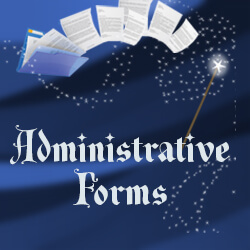
Documentation Wizard offers 3 administrative forms packages:
You’re a Psychotherapist, Not a Lawyer
You are not expected to know everything. Balancing clinical and administrative roles is time consuming. Unless you love research, learning the language and legal requirements for each form is mind-bending. For example, there are at least eight administrative forms that a client must read, complete, and sign before starting therapy. There are up to another 15 forms that a therapist needs to support and maintain the business of running a private practice. And each one must meet specific federal and state requirements. The Documentation Wizard forms are not just empty templates; they serve as an educational tool, annotated with instructions on how to customize them so they meet your practice’s needs and state regulations. You can feel confident that you have the best forms for protecting your clients and your practice.
Strict Legal and Ethical Guidelines
Documentation Wizard’s administrative forms comply with legal, ethical, and clinical guidelines and meet all federal requirements. They satisfy these requirements that otherwise could be confusing and daunting, so you can feel confident that your practice is built on a solid foundation. These forms…
- Include specific informed consent details.
- Use appropriate language that avoid liability risks.
- Protect client confidentiality.
- Protect the psychotherapist’s practice.
- Can (and should be) customized to meet your practice needs and state requirements.
Don’t Inherit a Legacy Burden
New therapists often think that a more experienced private practice therapist knows and understands the current requirements and ask to use their forms. But when one well-meaning and generous but potentially uninformed therapist passes paperwork down to a less experienced therapist, the result can be like inheriting a legacy burden. Laws and regulations are constantly changing, and it’s Documentation Wizard’s job to keep up and provide the most up-to-date forms to comply with regulatory standards.
Attorney and Bioethicist Approved
The Documentation Wizard Administrative Forms are not an accumulation of patchwork changes passed down from one well-meaning and generous clinician to the next. They have been rigorously reviewed and approved by a medical editor, bioethicist and two attorneys, and when appropriate, approved by a billing expert.
Customization
Because each therapy practice is different, you may customize these forms to reflect your practice needs and state standards. We’ve even simplified this process by highlighting in yellow the areas that may need to be customized. You may make any changes needed other than the copyright.
Pre-filled and Personalized Forms!
We automatically add your contact information at the top of each administrative form, so you don’t have to waste time doing it over and over again.
How? At check out, you’ll be instructed to give us your practice name (if you have one), your name, licensure, license number, NPI number, address, phone, and email. You’ll get an email with a link to your customized forms. How cool is that? Not only that, but a copy of each form is stored in your Documentation Wizard account, so you never lose them!
Not Legal Advice
The Documentation Wizard Forms do not replace legal advice. Read them carefully. It’s best if you have them reviewed by an attorney in your state to customize the informed consent, disclosure, and practice policies to your practice needs and state regulations.
Select the Administrative Form
Click on the form name to learn more details
Flexible Pricing Options to Fit Your Needs
We offer flexible pricing options to suit your individual practice requirements.
Choose from individual packages: Purchase the Practice Management Forms, Financial Management Forms, or Essential Informed Consents and Policies individually.
Enhance Your Essential Informed Consents and Policies Package: Add to your collection by purchasing Supplemental Forms individually or save with the Supplemental Forms Bundle for just $127 ($14 Savings). The bundle includes:
-
- Informed Consent for Couples
- Disclosure for Adolescents
- Informed Consent of Parent/s/Guardian for Adolescents
- Disclosure for Using Artificial Intelligence + AI Safety Checklist
Best Value: Get all seven packages together for a discounted price of $397 ($45 Savings!).
Note: Discounts appear at checkout.
PRACTICE MANAGEMENT FORMS
The Documentation Wizard Practice Management Forms Package covers the ethical and legal obligations and procedures not covered by the Essential Informed Consents and Policies Package. These forms help build trust between you and your client by providing transparency into client rights and responsibilities, fees, information sharing, and your needs as a clinician. They are written to federal standards and have been extensively reviewed and approved by two attorneys, a bioethicist, and a medical editor.
The Documentation Wizard Practice Management Forms Package includes:
- Therapist Paperwork Checklist
- Client Welcome Letter
- Initial Intake Form
- HIPAA: Notice of Privacy Practices
- Client Rights and Responsibilities
- Good Faith Estimate for Behavioral Health
- Release of Medical Information
- Fax Cover Sheet
- Two Case Closure Letters (general and no-show)
- Collateral Communication Letter
- Business Associates Agreement
Customization
Because each therapy practice is different, these forms can and should be customized reflect your practice needs and state requirements. Areas that may need to be customized are highlighted in yellow. You may make any changes needed other than the copyright. These documents are not a substitute for legal advice.
Become a Documentation Wizard
DOWNLOAD IMMEDIATELY
$97
Let's Take a Closer Look at Each Included Form:
1. THERAPIST PAPERWORK CHECKLIST
There are up to 12 documents new clients need to complete and bring to their first session. Keeping track of what you need to send can be daunting. This checklist will help you organize and manage this process. Many of these documents need to be sent yearly. So, we’ve even provided a way to keep track of the yearly renewals. When paperwork can seem more important than the therapeutic relationship, we try to streamline the paperwork process so your attention can be on your clients.
2. CLIENT WELCOME LETTER
Starting therapy is both courageous and anxiety provoking. This letter welcomes your client and explains what they can expect to happen during their first session. It also gives them a list of all the documents they need to fill out and bring to their first session and an estimate of the amount of time they will need to spend doing it. This way, they can plan their time. There are up to 12 documents new clients need to complete before starting therapy, so this estimate is a thoughtful way to welcome them.
3. INITIAL INTAKE FORM
If you offer a screening call for potential clients, using this form covers all the bases. It includes:
- Client contact information
- Referral source
- Reason for seeking services
- Payment options
- Insurance information
- Client fee (if private pay)
- Rationale for reduced fee (if necessary)
- Outcome of call
4. HIPAA: NOTICE OF PRIVACY PRACTICES FOR PROTECTED HEALTH INFORMATION (PHI)
The Health Insurance Portability and Accountability Act (HIPAA) is a law that requires the therapist to provide the Notice of Privacy Practices for Protect Health Information (PHI). HIPAA requires a client signature acknowledging that the client has read and been provided a copy of this notice.
This notice describes:
- Confidentiality and Limits to Confidentiality
- The therapist’s legal obligations involving legal issues; a subpoena, court order, agency requests for records, and other requests for the PHI
- Permitted and required uses and disclosures of the client’s PHI
- The 13 client rights with respect to their PHI and limitations to their rights
- How to file a complaint
5. CLIENT RIGHTS AND RESPONSIBILITIES
Client Rights and Responsibilities is a foundational document in mental health treatment. Its purpose is to clarify client rights, define responsibilities, promote mutual understanding, and enhance accountability. It is not a required document in all states, but it is best practice.
This document covers:
- 14 client rights to treatment
- The 3 rights to be free of mistreatment
- The rights to client confidentiality and 8 limits of confidentiality
- The 7 rights regarding informed consent
- How to file a complaint
- 12 Client responsibilities
6. GOOD FAITH ESTIMATE FOR BEHAVIORAL HEALTH CARE
In accordance with the January 2022 No Surprises Act, all healthcare providers are required to notify clients of their Federal rights and protections against potential “surprise billing.” This notice is used when the therapist does not take insurance, the client chooses not to use their insurance and chooses to pay “out of pocket,” and the client is uninsured.
The Good Faith Estimate needs to be sent to clients yearly or whenever you change your fee.
The Good Faith Estimate includes four forms:
- A cover letter to send to your clients explaining the purpose of the law and the forms
- The Good Faith Estimate for Behavioral Health Care
- The Good Faith Estimate and Disclaimer includes a model disclosure to see how to complete it
- The Good Faith Estimate Notice to post on your website or in your office
They were developed:
- With user-friendly language
- With content in keeping with a psychotherapy practice rather than a hospital or clinic
- To comply with the Federal requirements.
7. RELEASE OF MEDICAL INFORMATION (ROI)
A release of information (ROI) is a legal document that authorizes the disclosure of personal health information (PHI), such as medical or financial records. The ROI is signed by the client or their legal representative and allows a therapist to provide the information to specific individuals.
The Documentation Wizard Release of Medical Information specifies what mental health information can be shared, with whom, and for what purpose. It also includes a place to explain why a client decides not to sign the ROI. Every aspect can be customized with checkboxes and short answers.
8. FAX COVER SHEET
Even if the fax service being used is encrypted, uses 2-factor authentication, and are HIPAA compliant, they need a disclaimer in case the number has been misdialed or falls into the hands of someone for whom it is not intended.
This sheet:
- Includes a disclaimer in case the fax is received by an unintended recipient.
- Describes what to do in case the fax is received by an unintended recipient
9. CASE CLOSURE LETTERS
Case closure letters formally document the end of the therapeutic relationship. It establishes a clear record of treatment and its conclusion. The purpose is to help the client feel empowered to manage their wellbeing after therapy.
There are two case closure letters:
- When the client has been a no-show
- When termination is planned
Both case closure letters use friendly language.
10. COLLATERAL COMMUNICATION LETTER
Collateral communication refers to the sharing of information between the therapist and other healthcare professionals involved in the client’s care. It helps ensure continuity of care. Communicating with the client’s PCP and prescriber is required.
This letter is designed:
- To streamline the communication process
- With a combination of checkboxes and short narratives
- To cue the therapist to include information like the diagnosis, engagement with treatment, potential risk, treatment goals (and more)
- So the therapist can express concerns and ask questions
- To give the other provider the information they need to be effective
11. BUSINESS ASSOCIATES AGREEMENT (BAA)
Any mental health provider who uses a third-party vendor to perform services involving client data (like a telehealth platform, billing services, housekeeping services, an electronic medical record, or tech support) and may have access to client information, must have a Business Associates’ Agreement that reinforces HIPAA. The Documentation Wizard BAA was written specifically for psychotherapists and is meant to be customized with the name of each party engaged in the agreement.
The document includes the HIPAA compliance requirements of
- Permitted uses of PHI
- Required safeguards to protect PHI
- Each party’s liabilities
- Consequences for non-compliance
Become a Documentation Wizard
DOWNLOAD IMMEDIATELY
$97
FINANCIAL MANAGEMENT FORMS
The Documentation Wizard Financial Management Forms Package provides the foundation and organization for the financial arrangements with your client. They cover the needs of clients who use insurance and those who pay privately. They have been extensively reviewed and approved by an attorney, a bioethicist, and a billing expert.
Documentation Wizard Financial Management Forms Package includes:
- Assignment of Benefits and Billing Authorization
- Credit Card Authorization
- Invoice for Services
- Superbill
- Insurance Opt-Out Form
- Payment Log
Customization
These financial management forms can be customized for your practice needs. The areas that can be customized are highlighted in yellow for easy identification. They are not a substitute for legal or financial advice.
Become a Documentation Wizard
DOWNLOAD IMMEDIATELY
$87
Let's Take a Closer Look at Each Included Form:
1. ASSIGNMENT OF BENEFITS (AOB) AND BILLING AUTHORIZATION
The AOB and Billing Authorization form is a legal agreement between the client and therapist. It gives the therapist permission to bill the insurance company directly and collect payment.
This agreement includes:
- An explanation for why a diagnosis is necessary when billing insurance
- Information about billing in network and out of network benefits
- Client’s responsibility to disclose all insurance information
- The consequences of not disclosing all insurance information
- Name of person responsible for payment
- Responsibility to pay if the insurance does not cover the service
- Timely filing and the limits of “back billing”
- Space for primary and secondary insurance information
- And more…
2. CREDIT CARD AUTHORIZATION FORM
Credit card authorization gets approval from the client for the therapist to use the client’s credit card to pay for therapy and other fees that may be associated with therapy.
This form collects the card information and explains:
- When, how, and under what circumstance the credit card is charged
- How the client will be notified of the charge
- The security of the credit card number
- That the therapist is not responsible for a credit card company’s potential breech of information
3. INVOICE for SERVICES
The Invoice for Services in a mental health practice is an itemized bill listing charges for each date of service and total amount owed. It is sent to the client who does not use insurance or for a service that is not covered by insurance. Because insurance is not involved, the invoice does not need to include a diagnosis. The invoice can be used as a receipt for services by marking it as paid.
4. SUPERBILL
A superbill is used for clients who pay privately and who get reimbursed by their insurance company. It is an itemized record that lists the services a client received. Because the bill is paid by the insurance company, it includes the client diagnosis, CPT code and modifier, POS, and session fee. The Documentation Wizard Superbill includes a “usual and customary” statement to reduce kickbacks. It’s recommended that the client submits the claims and gets reimbursement directly from the company.
5. INSURANCE OPT-OUT FORM
The Insurance Opt-Out form is a document that allows the client who has insurance to voluntarily choose not to use their insurance to pay for services, even if the therapist is an in-network provider. The client is responsible for paying the therapist’s full fee themselves. The Documentation Wizard Insurance Opt-Out Form explains the limits of retroactive billing should the client change their mind and decide to use their insurance at a later date.
6. PAYMENT LOG
The Payment Log helps the therapist keep track of who has paid for their sessions, the date paid, and by what means (cash, check, credit card, etc.). It is particularly useful to therapists who do their own billing and use paper forms or store their forms on their own computer.
Become a Documentation Wizard
DOWNLOAD IMMEDIATELY
$87
ESSENTIAL INFORMED CONSENTS AND POLICIES PACKAGE
Consents and policies are not just a bureaucratic necessity. They are some of the cornerstones of ethical psychotherapy. Informed consents are required legal documents that ensure the client understands the nature of therapy, their rights, potential risks and benefits involved in therapy, and your practice policies. Researched and written to fulfill federal standards, Documentation Wizard’s forms have been extensively reviewed and approved by two attorneys, a bioethicist, and a medical editor. They can and should be customized to suit your practice needs and state requirements.
Documentation Wizard’s Essential Informed Consents and Policies Package is fundamental for every therapy practice and includes:
- Informed Consent for Services and Practice Policies
- Social Media Policy
- Informed Consent for Telemental Health
- Artificial Intelligence Forms (now included)
- AI Safety Checklist for Therapists
- Disclosure for Using Artificial Intelligence
Documentation Wizard’s Essential Informed Consents and Policies Package includes the consents and policies needed in every practice. They are a process where the therapist shares information with the client so the client can make an informed decision about participating in treatment. They are more than a form. They are part of the clinical process, modeling clear boundaries and expectations. Ideally, consents are given in writing and discussed during your first session. They are dynamic and not a one-time event. They may need to be revisited as your practice evolves. Periodically checking in with your clients supports their continued understanding and agreement.
Become a Documentation Wizard
DOWNLOAD IMMEDIATELY
$127
Let's Take a Closer Look at Each Included Form:
1. INFORMED CONSENT FOR SERVICES AND PRACTICE POLICIES
The Informed Consent for Services and Practice Policies is an essential risk management strategy. It empowers clients by providing needed information. It educates clients about what to expect from treatment and your office policies. It fosters collaboration, trust, and openness. It demystifies and helps to reduce the client’s anxiety about starting therapy.
This informed consent and policies address:
- Risks and benefits of psychotherapy
- Alternatives to therapy
- What to expect in therapy
- Cancellation and rescheduling policies
- How to address emergencies, illness, and inclement weather
- Confidentiality and limits to confidentiality
- Professional fees, payment, and payment methods
- Legal issues and court appearances
- Pros and cons of using insurance
- Professional records and disclosures
- How to contact the therapist for emergencies and non-emergencies
- Contact outside of therapy
- Weapons, scents, and touch in therapy
- Plan for custodial records
- Termination of services
- And more…
Customization
These documents should be customized to reflect your practice needs and state requirements. Areas that may need to be customized are highlighted in yellow for easy identification. You may make any changes needed other than the copyright. These documents are not a substitute for legal advice.
2. SOCIAL MEDIA POLICY
Because social media is a major part of our culture, having a policy about its use is essential for the confidentiality of both the client and the therapist. There are no laws governing the use of social media in mental health care. But there are ethical guidelines.
This policy includes:
- Risks and benefits of using social media both as a user in general and specifically to the therapeutic relationship
- Privacy and confidentiality
- Limits to confidentiality and emergencies
- Contact policies: how to handle requests to connect, mutual contacts, and searches
- Social media platforms the therapist uses and how they are used.
- Business review sites
Customization
This document can and should be customized to reflect your practice needs. Areas that may need to be customized are highlighted in yellow for easy identification. You may make any changes needed other than the copyright. This document is not a substitute for legal advice.
3. INFORMED CONSENT FOR TELEMENTAL HEALTH SERVICES
Telehealth is an accepted form of delivering mental health services and is covered by most insurance companies. Telehealth’s unique challenges and considerations make a thorough informed consent critical.
This informed consent covers:
- The delivery and value of using telehealth
- Risks and benefits of using telehealth
- Alternative Options to telehealth
- Confidentiality and Privacy and how to protect them
- Limits to Confidentiality
- Emergency Protocols and Contacts
- Technical Requirements
- How potential security breaches are handled
- How difficulties with technology are handled
- Recordings of the telehealth session
Customization
This document can and should be customized to reflect your practice needs. Areas that may need to be customized are highlighted in yellow for easy identification. You may make any changes needed other than the copyright. This document is not a substitute for legal advice.
Become a Documentation Wizard
DOWNLOAD IMMEDIATELY
$127
SUPPLEMENTAL INFORMED CONSENTS, DISCLOSURES & AGREEMENTS
Documentation Wizard also offers specialized informed consents and disclosures. They are best used with the Documentation Wizard Essential Informed Consents and Policies Package.
1. Informed Consent for Couples
2a. Disclosure for Adolescents +2b. Informed Consent for Parent/s or Guardian of an Adolescent
3. Informed Consent for Parent/s or Guardian of a Child
4a. Disclosure for Using Artificial Intelligence (AI) + 4b. AI Safety Checklist for Therapists
It is recommended that the supplemental forms be purchased in addition to the Essential Informed Consents and Policies Package. The supplemental forms can be purchased individually or as a bundle for $97 (an $11 saving).
1. INFORMED CONSENT FOR COUPLES
Couples therapy offers unique clinical, ethical, and legal challenges. This Informed Consent for Couples outlines these challenges. It explains the process, roles, and policies related to couples therapy and provides options for decision-making about how you as the therapist manage them in your practice. It has been reviewed and approved by two attorneys, a bioethicist, and a medical editor.
This informed consent covers the following clinical, legal, and ethical issues:
- The Purpose of Couples Therapy
- Risks and Benefits of Couples Therapy
- Description of Treatment
- Confidentiality and Limits to Confidentiality
- Release of Information
- Legal Issues
- Conflict of Interest and Dual Relationships
- And more…
For all other practice policies concerning treatment and payment please refer to the Informed Consent for Services and Practice Policies.
Customization
Because each therapy practice is different, this document can and should be customized to reflect your practice needs and state requirements. For example, this consent is written for a therapist who does not provide expert testimony. If you do provide expert testimony, you may add your policies about providing expert testimony. Areas that may need to be customized are highlighted in yellow. You may make any changes needed other than the copyright. This document is not a substitute for legal advice.
Become a Documentation Wizard
DOWNLOAD IMMEDIATELY
$57
It is recommended that the supplemental forms be purchased in addition to the Essential Informed Consents and Policies Package. The supplemental forms can be purchased individually or as a bundle for $97 (an $11 saving).
2a. DISCLOSURE FOR ADOLESCENTS
The purpose of this disclosure is to help the adolescent feel informed, comfortable, and fully empowered to engage in therapy. Because adolescents are minors, their signature is not legally binding except in some states, at certain ages, and under specific circumstances. Therefore, this document is not a formal consent. It’s a “disclosure” because it discloses the expectations and parameters of being in therapy. You will need to find out the age of consent in your state.
Using age-appropriate language, this disclosure describes:
- The purpose of psychotherapy
- The risks and benefits of psychotherapy
- Confidentiality and its limits
- Parental and guardian rights to records
- How parents will be informed about their adolescent’s treatment
- How professional records are used and how long they are kept
- How legal issues are handled
- The therapist’s cancellation policy and office hours
- Contact outside of therapy
- And much more…
Customization
This document can and should be customized to reflect your practice needs and state requirements. Areas that may need to be customized are highlighted in yellow. You may make any changes needed other than the copyright. This document is not a substitute for legal advice.
2b. INFORMED CONSENT FOR PARENT/S OR GUARDIAN OF AN ADOLESCENT
Parents and guardians have a natural curiosity and concern about their adolescent’s therapy. They need to understand the nature of their adolescent’s treatment, including the goals, and methods specific to working with adolescents. They have rights and responsibilities around confidentiality and its limits, access to records, payment for services, and how best to support their adolescent’s experience of being in therapy. Agreeing to this policy provides a foundation for trust between the parent/s or guardian and their adolescent, and between the parent/s or guardian and the therapist.
This informed consent includes:
- Parent/s or guardian rights and responsibilities regarding the adolescent’s treatment
- The adolescent’s need for privacy and confidentiality and their limits to confidentiality
- The need for parent/s or guardian to respect their adolescent’s privacy and confidentiality
- Parent/s or guardian legal access to the adolescent’s protected health information and how long records are stored.
- How information will be shared with parent/s or guardian including safety concerns and emergencies
- How parent/s or guardian can support their adolescent’s treatment
- Parent/s or guardian financial and scheduling responsibilities
- And more…
For all other practice policies concerning treatment and payment please refer to the Informed Consent for Services and Practice Policies.
Customization
This document can and should be customized for your practice needs and state requirements. Areas that may need to be customized are highlighted in yellow. You may make any changes needed other than the copyright. This document is not a substitute for legal advice.
Become a Documentation Wizard
DOWNLOAD IMMEDIATELY
$47
It is recommended that the supplemental forms be purchased in addition to the Essential Informed Consents and Policies Package. The supplemental forms can be purchased individually or as a bundle for $97 (an $11 saving).
3. INFORMED CONSENT FOR PARENT/S OR GUARDIAN OF A CHILD
The decision to have one’s child see a therapist is not an easy one. Parents and guardians have a natural curiosity and concern about their child’s therapy. They need to understand the nature of their child’s treatment, including the goals and methods specific to working with children, ways to support their child, as well as their rights and limits to their child’s records.
This informed consent describes:
- The importance of their child’s privacy and confidentiality and its limits
- How information about their child will be shared, including safety concerns and emergencies
- Access to their child’s records and how long they are stored
- And more…
This consent must be signed before their child can begin treatment. For all other practice policies concerning treatment and payment please refer to the Informed Consent for Services and Practice Policies.
Customization
This document can and should be customized for your practice needs and state requirements. Areas that may need to be customized are highlighted in yellow. You may make any changes needed other than the copyright. This document is not a substitute for legal advice.
Become a Documentation Wizard
DOWNLOAD IMMEDIATELY
$37
It is recommended that the supplemental forms be purchased in addition to the Essential Informed Consents and Policies Package. The supplemental forms can be purchased individually or as a bundle for $97 (an $11 saving).
4a. DISCLOSURE FOR USING ARTIFICIAL INTELLIGENCE (AI)
AI is a useful tool that psychotherapists may use to support them in completing administrative tasks and clinical documentation. In this evolving landscape of ethical challenges and legal risks, current regulatory standards governing the use of AI in mental health treatment are unclear. Additionally, there are no formal training protocols on the use of AI. Therefore, this document is not a formal “consent.” It is a “disclosure.” There is, however, an ethical framework based on our codes of ethics from which to monitor the use of AI. This disclosure provides the framework to recognize, analyze, resolve, or prevent ethical and legal risks in your clinical practice associated with the use of AI so that both the client and the therapist are protected.
This disclosure outlines the risks of AI and how they are addressed including:
- Security, confidentiality, and privacy issues as related to HIPAA and HITECH
- Data retention and storage
- Cultural bias
- “Hallucinations” or inaccurate information
- Potential loss of critical thinking, creativity, and human intuition
- Transparency, impersonation, cyberattacks, potential job loss
- And more…
4b. AI SAFETY CHECKLIST FOR THERAPISTS
A therapist should not use any AI tool without training on the use of AI and after determining under what circumstances AI is a safe adjunctive tool for their psychotherapy practice. The AI disclosure comes with this checklist to help the therapist determine if the AI software is competent and capable of meeting the ethical requirements of HIPAA and HITECH. This checklist is not a replacement for training on the use of AI or a substitute for legal advice.
Become a Documentation Wizard
DOWNLOAD IMMEDIATELY
$27
It is recommended that the supplemental forms be purchased in addition to the Essential Informed Consents and Policies Package. The supplemental forms can be purchased individually or as a bundle for $97 (an $11 saving).
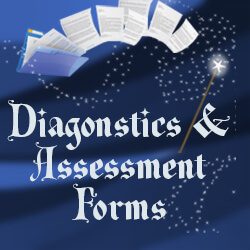
DIAGNOSTICS AND ASSESSMENT FORMS
Because therapists who have taken my course and used my clinical and administrative forms asked, I put together a set of 4 MASTER DIAGNOSTIC & ASSESSMENT FORMS that help you get diagnosis in the 1st or 2nd session.
- 25 Item Symptom Checklist by Diagnosis
Have the client complete this checklist and bring it to the 1st session. Each diagnostic criterion has several questions for the client to check if the question applies. This helps the client report their symptoms in an organized way and focuses the diagnostic or first interview. See how quickly you can get a diagnosis and formulate treatment. - 100 item Symptom Checklist by Diagnosis
This is similar to the 25-item checklist only it has questions for every criteria associated with the diagnosis. If the client seems to have a complicated presentation, use this form during the session/s for help understanding what you are seeing, to get a diagnosis and formulate treatment. - Mini Mental Status Exam
You can find an extensive MSE online. However, I think they are were developed for new clinicians who do not know what to look for or how to document what they observe. This MSE is simple yet comprehensive MSE and all that’s needed for an adult. - 63 Standardized Assessments for Adults, Teens, and Children.
The is a list of free assessments by diagnosis with the links to each one.It includes multiple assessments for general quality of life, anxiety/panic, depression, mood disorders, OCD, PTSD, eating disorders, drugs and alcohol, attachment, personality disorders, disability, gambling, sex addiction, tobacco use, suicide risk, and compassion fatigue for clinicians.Insurance companies require us to administer standardized assessments because they are considered objective reports of client symptoms and therefore can help justify medical necessit
DOWNLOAD IMMEDIATELY
$57
These forms have been created for Medicare standards. Medicare standards are extremely thorough, and many insurance companies follow them exclusively. It is not possible to create forms that comply with all state standards. For state specific guidelines, you may want to review the National Academy for State Health Policy for medical necessity guidelines by state. https://nashp.org/medical-necessity/, particularly if you take Medicaid.