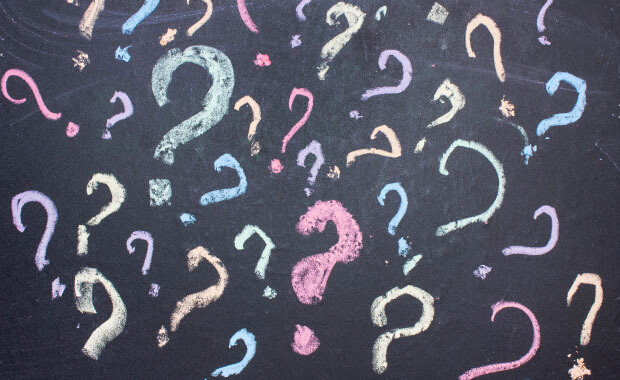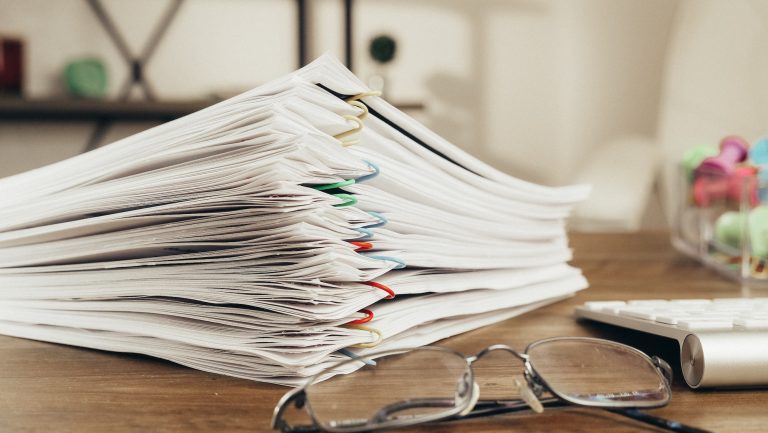Overview of Creating and Integrating Forms into Simple Practice
The Documentation Wizard, Beth Rontal, LICSW interviewed Frances Harvey from My Solution Services to provide a demonstration of integration of Documentation Wizard Forms into Simple Practice.
[Beth Rontal ] Welcome everyone for my first live Facebook. So we’re very happy to have you here. I am Beth Rontal, the Documentation Wizard and LICSW. And I am welcoming Frances Harvey from My Solution Services. And we’re gonna give an overview of how to customize, create, and integrate your templates into the Simple Practice Program.
A little bit about me, I have a private practice in Brookline, Massachusetts. I am the owner of and the administrator of the Facebook group, Clinical Documentation for Psychotherapists. I have been teaching therapists how to pass audits, how to protect themselves from legal nightmares, how to fulfill their professional standards of care since 2012.
This will be a 30 to 45-minute interview, explanation, and it will be available on Facebook later until November 4th. At the end of the interview, I’m gonna ask you if there is any interest in Frances offering a group training.
So I am often asked, and a question is often raised in the group, “Can your forms, Beth, be uploaded “into the Simple Practice templates?” So I’m gonna be speaking with Frances, who I have been personally working with for a couple of years, and she’s gonna provide that overview for how to do a customization. It’s not a training, but it’s a very good overview that will give you a sense of the questions you need to look out for, the ways you need to think about it.
And Frances, please introduce yourself.
[Frances Harvey] Absolutely. Thanks, Beth, for having us, having me, and I’m excited about today, looking forward to it. And, yeah, I’ve been working with Beth for several years now and it’s just been such a great relationship.
So my name is Frances J. Harvey, I am the founder and owner of My Solution Services, Inc., which is a online business support for mental health clinicians. I’ve been working in mental health for about 17 years now as a business manager. I’m not a clinician. Many people think I am, but that was never my forte.
What I am is a master certified professional coach and a certified professional coach, two levels. But I have been doing the business side of therapy for a long time, and I know the daily ins and outs of what works, what doesn’t, when to do it, how to do it. And what I realize is that there are some things that are so critically important to therapists on a daily basis to help them to continue to function in their business flow, and one of the things is forms and the daily things that they need to do, whether it’s notes for private request, notes for your sessions or assessments, treatments, or even intake forms. Having that done and not having to worry about it is such a big huge relief and support.
And so as Beth said, she was often asked if her forms from Documentation Wizard are able to be integrated into Simple Practice. And so one day she and I were talking, she asked me the question, I’m like, absolutely yes. And she’s like, really? So we talked about it and I told her what I could do, and ever since then she has sent people my way and we’ve got this down to a really easy science for us to do and create. But you can also do your own forms if you’ve created your own templates as well.
[Beth Rontal] Right.
[Frances Harvey] Those can be integrated. So that’s what we’re here to talk about today.
[Beth Rontal] Well, I’m very happy to have you, Frances.
[Frances Harvey] Thank you.
[Beth Rontal] And I just wanna reiterate that this isn’t a training. It’s an overview. It’s basic introduction in what you need to think about when integrating your templates into the Simple Practice Program. And full disclosure, I am not paid by Simple Practice to provide you this information. They know nothing about that we’re doing it. This is a service for the members of our Facebook Group.
And I am not a Simple Practice user. I know Simple Practice because I’ve done a lot of documentation reviews for therapists who use Simple Practice. So I’m pretty familiar with Simple Practice.
This is what we’re gonna cover.
- What can be done in Simple Practice,
- the limitations of Simple Practice, and
- how to think about your needs when setting up a template.
In other words, the questions you need to answer to determine you want the program to work for you.
What do you need? What do the forms need to accomplish so that you’re completing your documentation in a way that’s consistent with your practice and that, so.
Basic Design Elements for Simple Practice
[Beth Rontal] Frances, you’re the expert on the integration. What are the basic design elements that Simple Practice allows you to do?
[Frances Harvey] All right, well it is kinda simple, hence the name.
First of all, Simple Practice does come with some standard forms in their template library. You can add what you want to your section of what you wanna use. And there’s some already there.
One of the standard things is the demographics for the client. That’s an automatic. Those don’t need to be created. So that’s all the name, address, phone number, email, date of birth, all that kind of stuff. Those are not, you’re not able to go in and change and customize that particular part of it.
Some of the other standards are a credit card, they sign that they’ll have the credit card and put the information in there. So those are from their library.
They have quite a few form templates, but what I find is a lot of therapists are really particular and want their own as Beth has taught me about Documentation Wizard, which is why she started it way back when.
- In Simple Practice, there’s the very, very standard plan, I guess you would call it, not personalized.
- Then in the next level, you can go in and create brand new forms from scratch, nothing there, you just start creating.
- And then you can also use their templates and customize. So maybe they have something that is like, well, half of it or three-quarters of it maybe I’ll use, but I have some other stuff. And so you can go in and open up those forms and customize those.
- And then finally the integration of pre-made forms, like Documentation Wizard, her package, whether it’s the clinical or the admin package, and as well as your own if you’ve created them.
Those are the four areas in Simple Practice.
And just a real quick disclosure from me, I am an affiliate with them, but we use in our management, we do use all kinds of EHRs depending on what our clients use. However, I have found that Simple Practice has probably the biggest, robust ability to work with forms, customize, and integrate out of all the ones that I’ve worked with. So, yeah, that’s what we’re gonna go over and talk about today.
[Beth Rontal] Okay, thank you. So Frances, what you’ve taught me is that before a template can be developed, there are questions that you need to answer or that the therapist needs to answer. You have a long conversation with the therapist about what she, he or they are looking for. So what do you have to think about? Another way to ask this question is, what are the formats and the functions that a therapist has to choose from?
Formats and Functions Available in Simple Practice
[Frances Harvey] Good question, Beth. So there are, when you go into either create or customize a form, there’s what’s called format of how you’re gonna create each individual question, because each question will function differently. So what I’m gonna do is read them up really quickly and then I’ll kind of explain them in just a brief note.
If you’re a Simple Practice user already, you probably know this. If you’re not a user, but you want to be, and this is one of the main reasons, I would recommend that you go in and you can look in the forms and the dropdown and you’ll see what I’m talking about. And even if you are a user, but you just have not wrapped your brain around all of this, hopefully this will help.
In the first section, which I call the answer section, these are all formats that require an answer or an action, so to speak.
There’s a long paragraph style. It’s just a box that’s going to allow you to write paragraph style.
[Beth Rontal] Frances, would you like me to screen share the list?
[Frances Harvey] Sure. Okay.
[Frances Harvey] While she’s doing that, what we do is we take, especially if we’re doing integration for Documentation Wizard forms, the forms that Beth has created that are so intricate and detailed.
- Some of them are just check boxes
- Some of them are a yes and no,
- Some of them are short answer,
- Some are long answer.
It’s just a whole different ballgame of information.
You have the ability to do
- the long answer paragraph,
- the short answer paragraph, which is kinda like a one-sentence, one-line sentence.
- Radio buttons where you just choose one. Whatever you put in there, whether it’s yes, no, maybe, or not applicable, I don’t know, whatever you put in there, you can only choose one.
- the no text fill or no response line or multiple lines.
The next one down, number four, multiple choice boxes. This is where you can choose all that apply. So it could be that it is what was their mood like or how did they dress? And this is all gonna be in one list where they came in and they were quiet and not much happening in the beginning, or they’re dressing, their dress was a little disheveled, their hair wasn’t quite done. You can check all these things that would apply for that particular question. In that, it’s not a text fill, but you can do some, you can either choose I don’t need a text fill or you can choose a one-line response or a multiple line response in addition to the check box.
The next one down would be your short answer group question. And that’s kind of where you’ll do a question and then there’s a bunch of different answers. And then you can do the same concept where you can do a short entry or dropdown multiple choice box. And I know this probably seems a little bit ugh, but when you start working with it and you get in there and you see them and then you go to the preview, it starts to make sense.
[Beth Rontal] Plus, plus, Frances, you’re gonna do a screen share of what it looks like
[Frances Harvey] Yes. In Simple Practice. Absolutely.
[Beth Rontal] We’re just giving you the list right now, then you’re gonna see how it works.
[Frances Harvey] Yes, okay, number six is the dropdown choice. So, again, you just choose what answer.
Number seven is the date field. When you click on that box, a little calendar pops up and you just go to the date and you click it and it drops the whole calendar or the whole date, month, day, year into that box.
Finally, when you’re doing intake forms, there is the option for an e-signature for the client to sign..
The non-question formats are what they call text and dividers. There’s a paragraph text, meaning it could be like a section.
Now we’re gonna talk about the presenting problem, blah blah blah. So you’re just talking about what that section coming up is. There’s no action to doing anything with that particular format. And a section header is exactly that. It’s going to give you the subject of what’s going on.
A section break is a box that can be also used as you put in here, maybe you have a section header, which is big, and then under that section, you have subsections. And that’s what a section break would allow you to do. You may have history and then your next subsection could be whatever you want it to be.
Mental status, for example.
Those are just all the formats.
[Beth Rontal] That gives you an idea of the different options. You have
- long answer,
- short answer,
- radio buttons,
- multiple choice check boxes where you can check off a lot of boxes, or
- multiple choice where they’re mutually exclusive,
- short answer group questions,
- short text-only dropdown menus,
- date fields,
- e-signatures.
There’s a lot of options. It seems like what you’re saying that you choose one of these options depending on what you’re trying to accomplish in the note.
So let’s quickly share the note.
You want me to do mine or yours?
[Beth Rontal] I’m gonna share, I’m gonna quickly share my notes.
[Frances Harvey] Okay.
[Beth Rontal] So that when you share the Simple Practice note, They’ll see the comparison.
[Frances Harvey] Okay, got it.
[Beth Rontal] All right. So first of all, you’re going to notice that this is a session note, and a lot of it is blurred out. This is copyrighted material. I just want to give you an overall sense of what you’re looking at and how the note is set up.
You can see here in the header that all the information you need to have on every page is there, but that’s on my note. That’s not part of the Simple Practice note, because Simple Practice already provides that header information.
Here we have
- mental health diagnosis,
- who is present,
- medications,
- adjectives on how the client appears,
- a list of clinical interventions,
- a short description of clinical interventions,
- other issues relating to mental status which is partly about how client appears,
- your risk assessment,
- your assessment comments. Here’s whether you need to justify using 90837 or a second session of the week.
- your plan and progress section,
- homework,
- prognosis,
- justifying medical necessity, and
- your signature sections.
You get a sense that the Documentation Wizard’s session note is pretty much set up to be on one page, though it will expand. But it’s set up to be on one page to reduce scrolling. Reducing the scrolling means less wear and tear on your eyes, you’re going back and forth on one page. However, when you put that information into a program like Simple Practice, you have to have one long page. So Frances, why don’t you screen share now?
[Frances Harvey] Okay. So what Beth said is true. Can you see this, Beth?
[Beth Rontal] Oh, yeah.
Limitations and Formatting in Simple Practice
[Frances Harvey] Okay, great. There are limitations in Simple Practice in terms of creating the forms. It’s not gonna be in that table box form like Beth showed you how she created her forms. And you don’t have the ability to bold or italicize or do a lot of things that word processors do when you create forms.
However, all of the information is there. What we have learned to do when clients come to us that Beth may send or that use their own forms, what we’ve learned to do is we’ve learned to use the functions of the ones that I showed you a little bit ago to create so it does make sense and separate things, but all of the information is there. Everything you would see on Beth’s form is in this form, but it’s in a different format.
This is an example of, she just showed you what her session note looks like. This is the session note we took from Documentation Wizard and created it into Simple Practice.
This right here is what’s called the section break, okay. You can see that it’s, I’m sorry, it’s a section header. You can see that it is bigger font and bold. That’s built into the system. That’s what they created the header to do. This here is the section break that I told you. So you have different breaks in between. The section break you would use to go underneath the big header. Next is a short one-line answer. It’s a box you type in. You can probably type a sentence or two, but not much. This is gonna be–
[Beth Rontal] Frances, can I interrupt for a second? If another clinician were asking for this to be developed, could that session location be a dropdown menu?
[Frances Harvey] Like this one here?
[Beth Rontal] Could it be check boxes or a dropdown menu?
[Frances Harvey] It could be either or. So some of them want check boxes, some of them want a dropdown.
[Beth Rontal] Okay.
[Frances Harvey] And the difference between the two, Beth, is if they want to say, like if they said, okay, I want this as a dropdown, and maybe the client and the daughter and the mother, so it was three generations were there, they couldn’t do that with a dropdown because the dropdown has only one choice, whereas with a checkbox, they could say the client was there, the client’s daughter was there, the client’s mother was there.
[Beth Rontal] Got it, okay, so let’s take a quick look at location. Location is only one location.
[Frances Harvey] Yeah, so it could be telehealth and that’s all you put in there. It could be in-office or just office, whatever you wanna do.
[Beth Rontal] There’s a number of different options that insurance companies want.
[Frances Harvey] Exactly, so that’s why we pretty much did a box, so you could type it in because everybody may have a different–
Place to put in. Okay, and again, this is another multiple choice. You can choose as many as you want. This is that break. So you have little subcategories. This here, the session type, if you notice when I checked this, this dropped down a box for you to put the CPT code in. This is multiple choice with a text, one line or multiple line function. You won’t see it until you check the box, then it drops it down.
This is going to be a long answer and paragraph. So like Beth was showing you as you type, hers continues to go down and open up the space. This box would do the same thing for you, okay. And then the box underneath it, to check the appropriate one. So on Beth’s forms, she has the mental health diagnosis primary, secondary, and so forth, okay. So you can choose each one that you want to do.
So you choose the diagnosis and then you go to the dropdown and you click on severe, moderate, or mild.
Client appearance, as I said, maybe they were both angry and conflicted, and maybe fidgety. You can check again all that applies here. If you were to do a dropdown, you could only choose one.
Some therapists will say I prefer a dropdown only if I choose one. No problem, we’ll make it a dropdown.
Same concept here. Whenever you see these type of boxes, you’re gonna be able to check more than one. I’m trying to see if there’s any other type here. I think maybe the rest of them are going to be multiple choice. And then like this one here, again, it is the multiple choice to focus in the clinical interventions of what you did.
[Beth Rontal] So those are clinical interventions and then you have the narrative.
[Frances Harvey] Yes.
[Beth Rontal] So then there’s a short box for a narrative.
[Frances Harvey] Exactly.
[Beth Rontal] There’s the therapist narrative assessment.
[Frances Harvey] Yeah, so these are your choices, was there any change, no change, or not applicable? And then if so, you can make your notes in the box underneath that.
[Beth Rontal] Yeah, that’s where you would put the date that it changed.
[Frances Harvey] Right. Now these are radio buttons where it’s just literally one or the other. If you try to check both, you’re not gonna be able to do that. It’s only gonna accept one answer.
Okay. This is again going back to multiple choice where you can check more than one. Let’s see. I think that’s gonna be the same as the sample. This one’s gonna be pretty straightforward. But as you can see, it goes, it keeps going, scrolling, because everything on that form that Beth showed you of Documentation Wizard’s session notes is in here.
[Beth Rontal] So the way you’ve developed the Simple Practice form is you’ve taken all the cues that I provide on my form and you put them into Simple Practice, only it’s linear.
[Frances Harvey] Yeah.
[Beth Rontal] Yeah, and you’ve changed a couple of things to meet the needs of this particular therapist.
[Frances Harvey] Yeah, I mean, absolutely. If somebody that comes to us and says, “Will you do my forms?” And usually what we do, Beth, is we’ll do a rough draft of it, and then we have them go through, and we actually send them the preview so they’d see how it functions, what the client sees, or what they see. And then they can go through it and see how it functions and then give us their edit, “Hey, I’d really like this to be “more of just a dropdown than a checkbox.” And then we’ll go back, we’ll make the change, we’ll give it back to them to review again until the final draft is done.
And then the other thing we do real quickly is we teach them, you can go in after this is initially created and make some tweaks here and there if you wanna do it. So we’ll give them that little bit of help once we are completely done with the setup.
[Beth Rontal] This was really helpful, at least for me, to see how it all works and fits together. Nothing’s perfect, right? I haven’t created anything perfect yet even though I keep trying, and I’m sure that there are limitations to what Simple Practice can do.
Limitations of Simple Practice
[Beth Rontal] What have you found those limitations to be?
[Frances Harvey] The limitations are basically, like I said,
- you can’t really bold,
- you can’t italicize,
- you can’t create tables.
- the only area that the e-signature functions is the intake forms.
On any progress notes, assessments, or treatment plans, you can’t add a signature, but what you can add is a text box with the clinician’s name and their licensure, and so that’s standard on the form.
Within doing these forms in Simple Practice, when you go to do a progress note and or assessment, Simple Practice has created a spot once you finish where you sign and lock the form. You say sign and lock and you click that, it basically means it’s signed and locked.
There are a few functions, I’ve been doing business and forms and admin work for so many years. It’s like, oh, I wish they would do this. It’s basic, it’s simple, and there are limitations, but with all of the EHRs that I have used, Simple Practice tends to be the most robust customized format to be able to create forms the way you want them in the EHR.
[Beth Rontal] Okay, so the limitations are pretty clear. And I think they’re kind of a lot of the same limitations that a lot of the digital programs have. No bolding, no italicizing, all linear, a lot of scrolling. But Simple Practice seems to have the most options.
[Frances Harvey] Yes.
[Beth Rontal] Yeah, and it seems to me that from what you’re saying, once you understand the process, it’s not difficult, but I imagine it can be time-consuming.
[Frances Harvey] It took a while for me to wrap my brain around it. It took me a good several tries while creating the forms and being in there. And then when you and I started working together. The intense and complexity and thoroughness of your forms pushed me even further over the threshold of learning it There was so much more to it.
Some of the other limitations real quickly are the difference in plans. Simple Practice has three plans. And if you’re gonna only use the starter plan, which is the smallest basic plan, the only forms that you can actually customize will be the intake forms. You will not have the ability to customize progress notes, session notes, assessments, or treatment plans. You have access to doing them, yes, of course, but you cannot customize them. The other two, mid and upper plans, gives you full access to being able to customize them.
Can I Upload My Forms to Simple Practice?
[Frances Harvey] If I can interject real quickly, one more thing. A lot of people say, “Well, can I just upload my forms “as a PDF or even a Word doc in Simple Practice?” Answer is yes, you can upload a pdf, however, it’s not going to be electronic, meaning even if you upload a fillable PDF, the client still has to download it, fill it out, and upload it back into their client portal.
So it’s not truly an integration. Integration means that when you send the client the portal link for the forms, they literally pull it up, they fill out the form online with all the formats that we did, they e-sign it. When they hit Submit, it automatically drops all those forms back into their file. And with a pdf, they literally would have to download it, fill it out, upload it to their computer, or I mean, upload it to save it into their computer after it’s filled, and then go back to the portal and upload it. So there’s four steps as opposed to one.
[Beth Rontal] The work of integration is upfront and after that it’s easy.
[Frances Harvey] Correct.
Initial Integration Questions
[Beth Rontal] I know you’ve helped a bunch of clinicians put the Documentation Wizard forms into Simple Practice. What are the kinds of questions do you ask therapists before you even start? And whatever those questions are, I’m sure it applies to all the different forms that you help integrate.
[Frances Harvey] Yeah, great question. They do. The first thing I’m gonna ask them are are these your form templates that you’ve created or did you get them from someone else?
They’ll either be their forms they created, it could be Documentation Wizard that they bought them from, or another avenue that they got them from.
So if it is, let’s say, it is Documentation Wizard forms, and then it is the clinical package. I’ll ask them do you want every single form in the package uploaded? And sometimes yes, they do, and sometimes they maybe want four out of the seven. But let’s say there’s seven forms in the package, and maybe they want five out of seven. So we’ll go, great, talk about those. Which ones do you wanna do? And then because I know the forms so well, I’m gonna go through and I’m gonna ask them, can you tell me is there anything on this form that you don’t need, you want different, or that you wanna add to it? And then I’m gonna talk to them a little bit about those functions, the different functions of the dropdown, the radio buttons, and the checkboxes in terms of how they want that form to function. By the time we literally go in to do the first rough draft, we have a really good idea exactly what they want. It could be little edits here and there. But that’s pretty much would apply to any type of form they bring to us.
[Beth Rontal] When I look at what you do, I get really interested because I like designing forms.
And so there’s a part of me that would want to just take this on myself, but there’s another part of me that knows I’m way too busy to take this on myself. And with that in mind, we published a, what’s it called? A poll on Facebook. It should be in the group, Clinical Documentation for Psychotherapists, asking where you are about your interest in creating your own templates in Simple Practice.
Frances, how can people take advantage of your service and services?
[Frances Harvey] Thanks for asking, Beth. They can a couple different ways. You and I talked about how we wanted to best serve these clients, and in bringing this to them, what options could we offer? So what we could do is if we got enough interest in people that wanted to learn how to do this themselves, I would do a group training which would help to lower the cost of the training. And so I believe on the poll, I think it talks about leaving their email, and you can let us know, hey, I would like to learn how to do this myself. If they just kind of want to say, “I really need this done. I’m pretty tech savvy, but you know what? I just don’t wanna do it and I don’t have the time.” And so they’re like, “I’d really like you to do this,” whether they’re my forms or Beth’s forms or whosever. They can reach out to me, schedule a consult, we’ll talk about it, and how much they want to do. I would give them the quote of the package of how to do it. So there’s a couple different options that we can do. And if they want one-on-one training, I can do that. And so if you want to, take the poll that Beth created that is in the group, that’ll give us kind of an idea of what the need is out there. If you wanna directly reach out to me, you can. My email is frances@mysolutionservices.com. I always say one solution, multiple services.
[Beth Rontal] That’s wonderful.
[Frances Harvey] We’ll just do whatever works the best for you. One of the reasons I started my business is so I could customize the support to the clinician and not just be a cookie cutter supporter.
[Beth Rontal] So Frances, thank you so much for agreeing to explain what’s possible in the converting of forms into Simple Practice. So I really hope that you have been able to get a decent idea of what’s in store for you when you start the process of customizing your templates in Simple Practice. Frances, thank you so much.
[Frances Harvey] Absolutely.
[Beth Rontal] Bye for now.

Beth Rontal, LICSW, a private practice therapist and the Documentation Wizard® is a nationally recognized consultant on mental health documentation. Her Misery and Mastery® trainings and accompanying forms (in English and Spanish) are developed to meet strict Medicare requirements. Beth’s Documentation Wizard training program helps clinicians turn their clinical skill and intuition into a systematic review of treatment that helps to pass audits, protect income, maintain professional standards of care, reduce documentation anxiety and increase self-confidence. Beth’s forms have been approved by 2 attorneys, a bioethicist, and a billing expert and have been used all over the world. She mastered her teaching skills with thousands of hours supervising and training both seasoned professionals and interns when supervising at an agency for 11 years. Her newest initiative, Membership Circle, is designed to empower psychotherapists to master documentation with expert guidance, efficient strategies, and a supportive community.